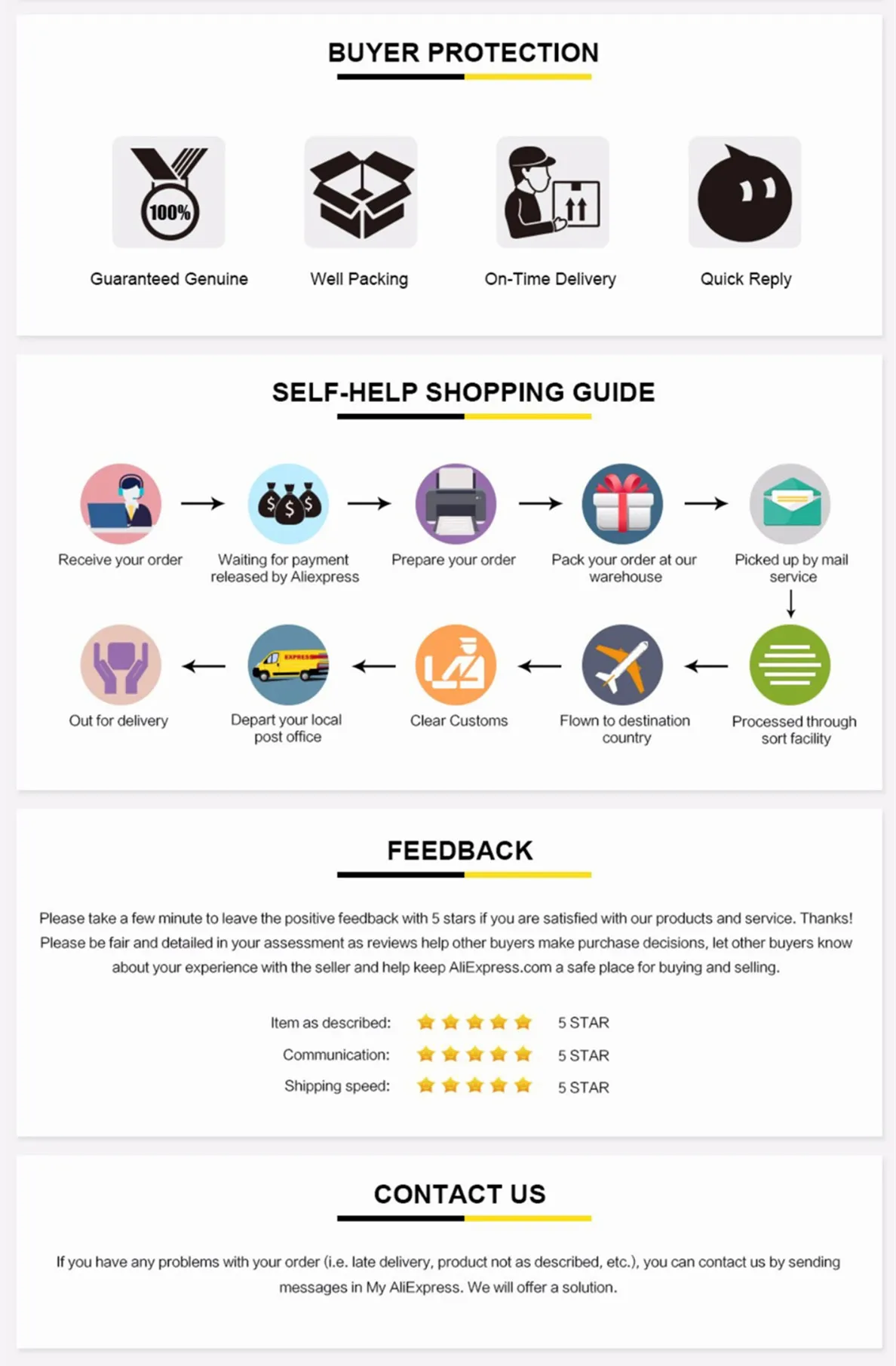Description
body {
font-size: 75%;
color: #000;
font-family: Open Sans,Arial,Helvetica,sans-senif,SimSun,"宋体";
line-height: 1.3;
}
dl {
margin: 0px;
width: 480px;
float: left;
}
dt {
width: 100px;
height: 15px;
float: left;
}
dd {
width: 240px;
height: 15px;
float: left;
}
dl dt {
margin: 0px;
line-height: 22px;
color: #474747;
font-size: 14px;
font-family: tahoma;
}
#product-desc {
width: 100%;
height: 209px;
}
#description {
width: 100%;
height: 50%;
}
#details {
width: 100%;
height: 50%;
}
.ui-box-title {
height: 30px;
font-size: 15px;
font-family: tahoma;
font-weight: bold;
background-color: #ddd;
text-anchor: inherit;
padding-top: 8px;
margin: 0px;
}
.ui-box-body {
margin: 0px;
}
#tbspecifics {
border-right: 1px solid black;
border-bottom: 1px solid black;
}
#tbspecifics tr {
height: 30px;
}
#tbspecifics td {
width: 100px;
border-left: 1px solid black;
border-top: 1px solid black;
}

DELAY: Used to set the speed of pointer jumping. It can be adjusted to a suitable speed according to the speed of music. It will be better visually. Suggestion: slower music with slow rhythm, faster music with faster rhythm. All settings are displayed in real time , And reference signal is the input audio signal, be sure to input music when adjusting.GAIN: Used to set the gain of input signal. This GAIN setting is not adjusted by using a potentiometer to attenuate the audio through a resistance attenuating the input signal. This way will affect the audio source somewhat. It is digitally adjusted through MCU. GAIN's potentiometer has no physical contact with input audio signal. Therefore, the effect on audio signal is 0, which is a digital gain. Through this GAIN knob, you can set the pointer jump range. VU Meter Function Keys:3.1. One-Click: Select the VU meter audio input method, there are two types: microphone pickup / LINE IN. Buyers may choose the best method according to the actual situation. It is recommended to use the LINE IN method if accurate display is required. This display is the most direct and true. If it is not convenient to connect the cable, you can choose MIC mode.3.2. Double-Click: Select gain mode as DB or ACG. The difference between the two is explained in the figure below. It is recommended that ordinary users choose ACG, which has the best beating effect, and DB can be chosen for recording studios or special occasions.Turn On/Off Dynamic Damping Mode:It can only be set via remote control. The method is as follows: first press MUTE button on the remote control, and then press ACG/DB button. At this time, the ACG/DB LED will flash to indicate that this function is turned on or off. When setting, music is playing at the same time, and DELAY and GAIN knobs are turned to at least 50%, you can clearly distinguish the difference between the two modes from the music swing rhythm. After selecting the mode, press MUTE to exit the setting.This macherence between the two modes from the music swing rhythm. After selecting the mode, press MUTE to exit the setting.This machine is powered via USB interface and can be connected to any USB charger. USB only supplies power to driver board, and has no interference to audio input and output circuits. The functions of VU meter and 4-way switcher are independently controlled. The VU meter only reads signals from the I/O port of switcher, as far as possible to ensure that the sound quality is not affected.Style: VU2-LColour:Black+yellowMaterial:plasticPackage Contents:1 * Assembled UV Meter1 * USB Power Cable1 * Remote Control(Without battery)Only the above package content, other products are not included.Note: Light shooting and different displays may cause the color of the item in the picture a little different from the real thing. The measurement allowed error is +/- 1-3cm.

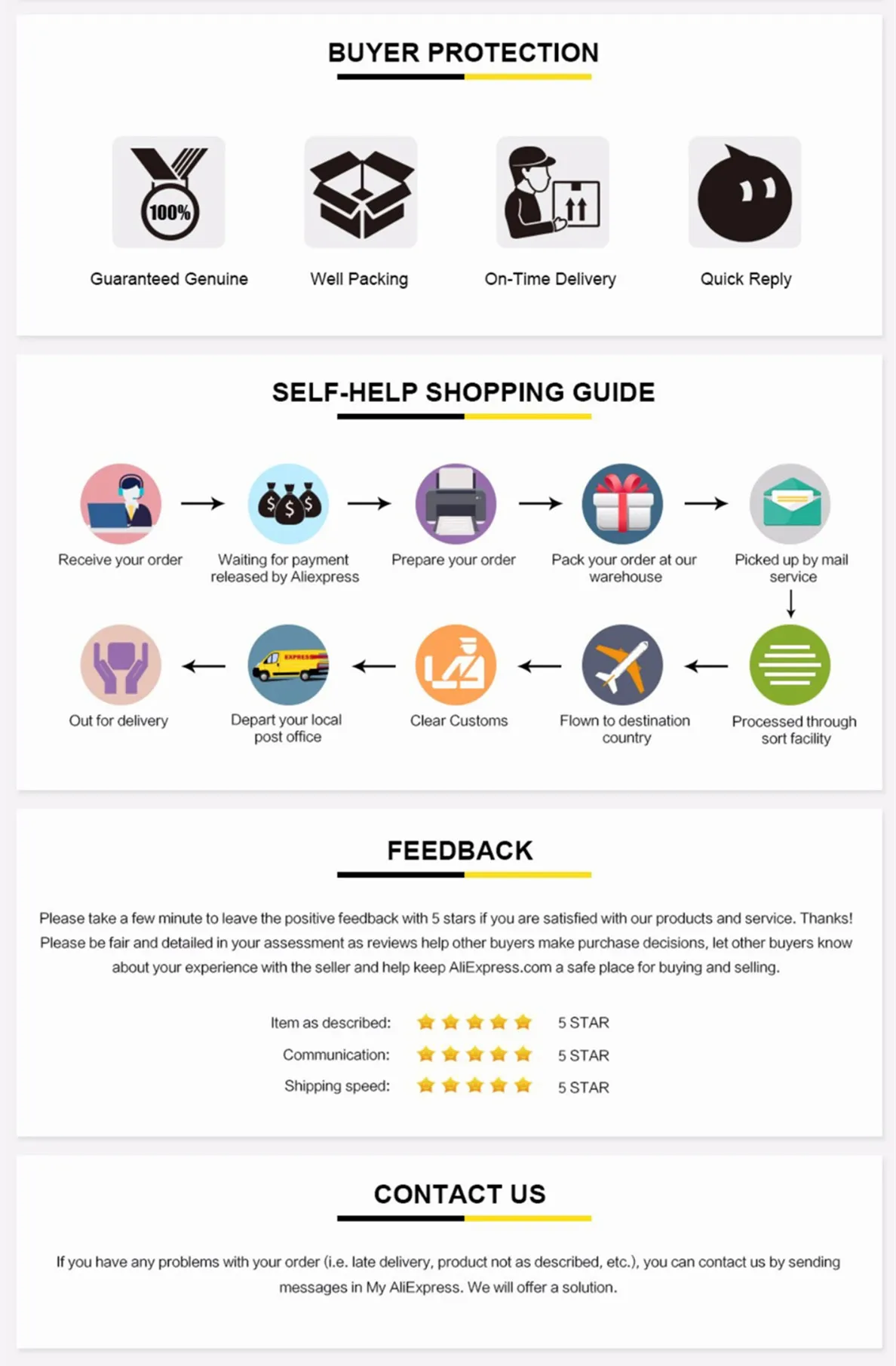
Specification
Item Type : Speaker Accessories Kits